Here I will guide you to Install the HPE Service Pack for ProLiant (SPP) using Software Update Manager (SUM) on VMware ESX Server.
(Will work similarly with Windows Server also.)
Let’s begin now.
Start the ESX Shell and SSH on the ESX Server:
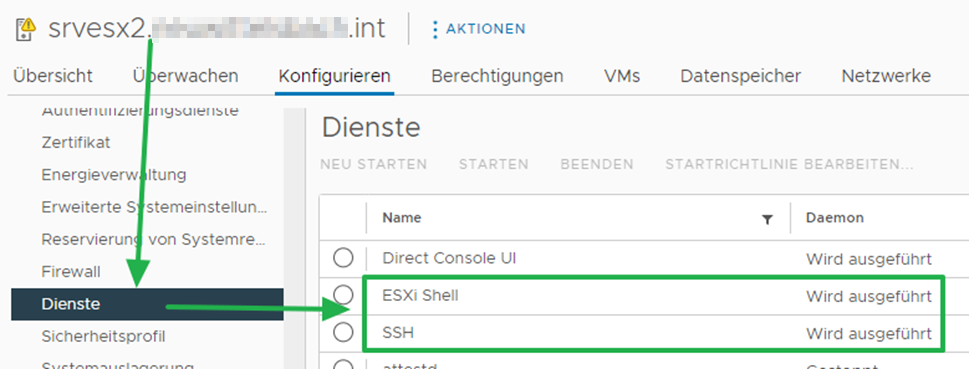
Optional: Set ESX into Maintenance Mode
Activate the HPE Software Update Tool (SUT):
sut -set mode=AutoDeployReboot
To Check:
sut -status
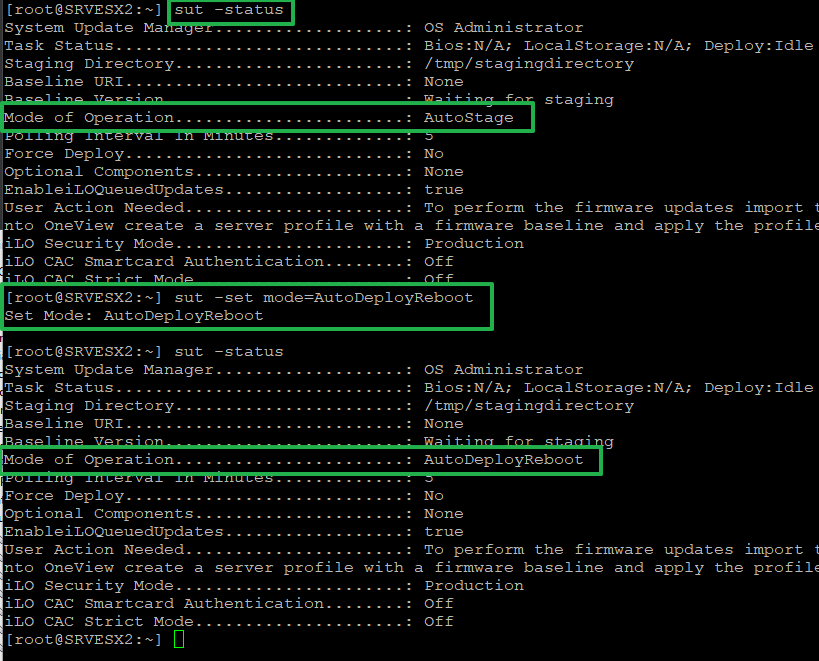
Mount or extract the Service Pack ProLiant ISO File and start with launch_sum.bat on any Windows PC or Server on the Network.
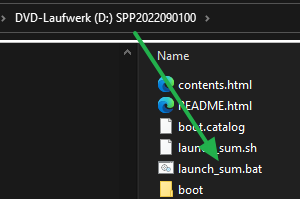
Start the Service Pack ProLiant on any Windows PC or Server in the Network and choose Nodes:
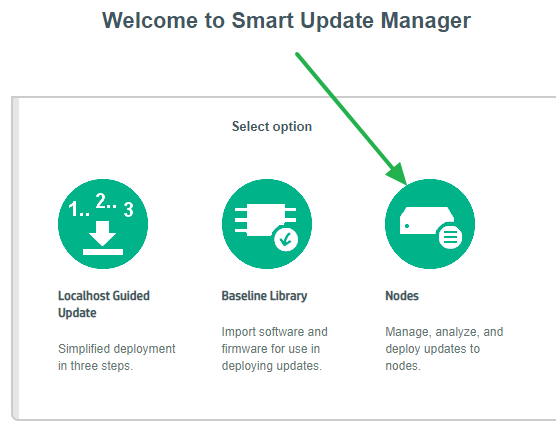
Login to the iLO Web GUI > The Installation Queue is empty
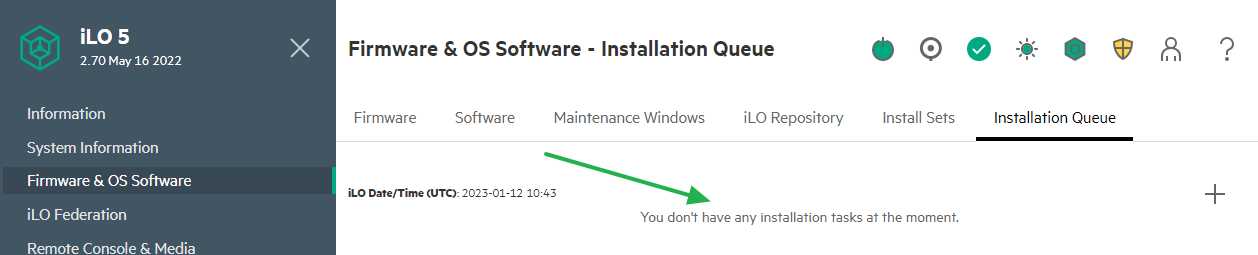
Now add the Server, since Gen10 (iLO5) Driver and Firmware were installed by iLO.
- First, the Files were copied into the NVRAM of iLO.
- Then the Installation Queue will be created.
- Most of the Firmware is Installed direct.
- For Driver, the SUT-Tool picks them from iLO and installs them in the OS.
- If the Server is in Maintenance Mode, at the end an automatic reboot is triggered.
- At the Reboot, Firmware is installed, which cannot be done Online.
In SUM add the Server(s) by „Add Node„:
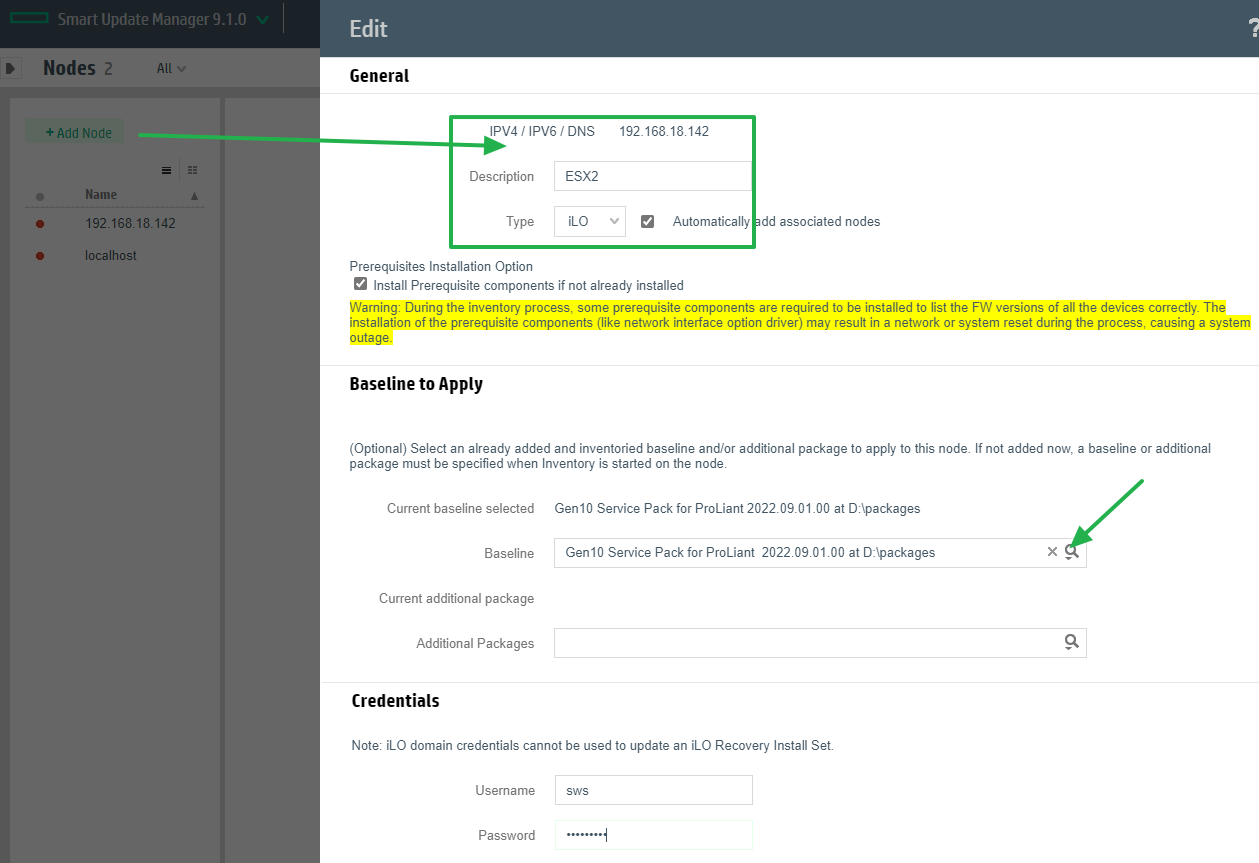
Start the Inventory:
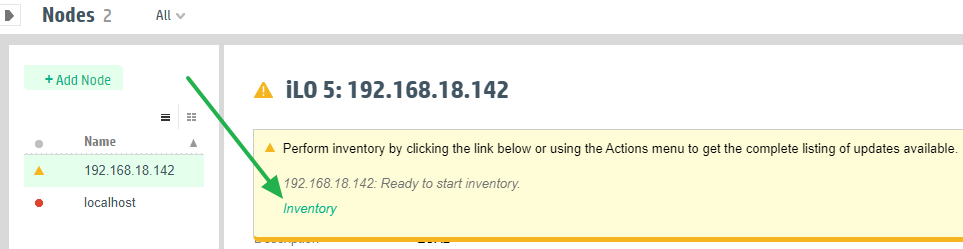
Now Deploy:
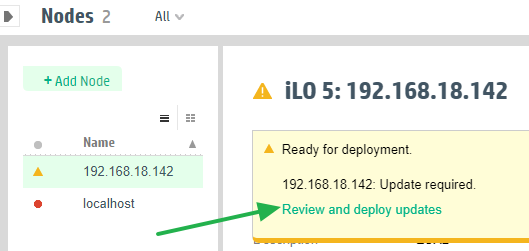
The Files will now be uploaded into the iLO NVRAM:
(Take a ☕, this needs some time.)
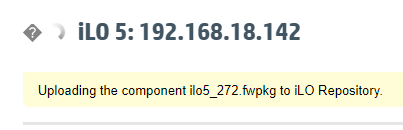
If everything is in the iLO Queue the Update starts:
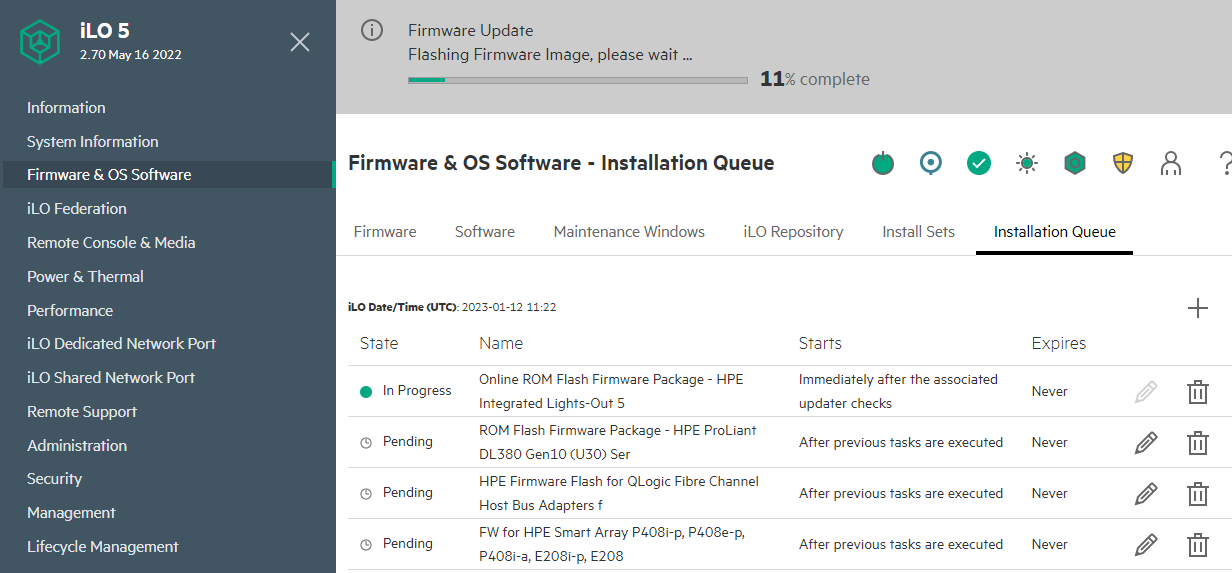
At one Point Firmware of the iLO itself is being Updated, and then iLO is offline for some minutes.
Attention: Do not click here! Lay back and Drink your ☕.
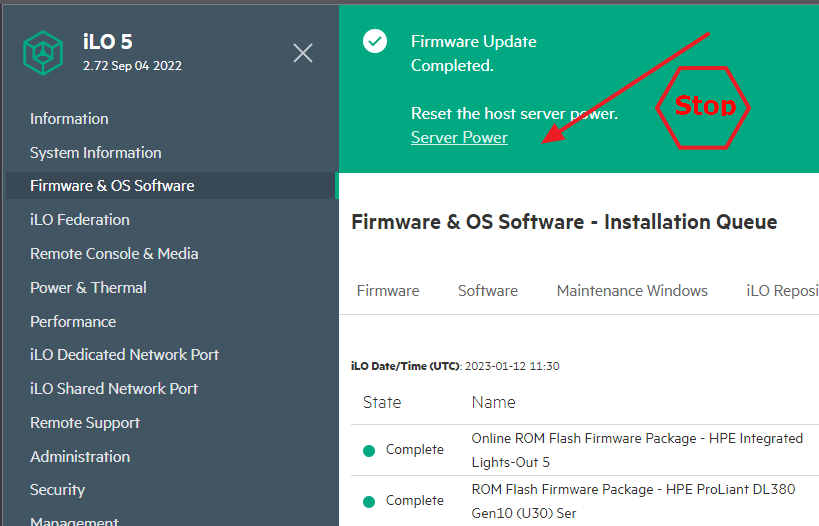
Now SUT inside ESX (or Windows) should pick up the Driver:
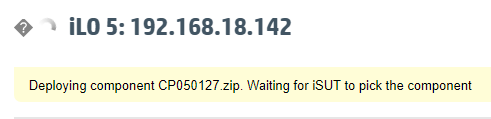
Attention: Can be a long time until SUT starts, the default is 5 Min., don’t be nervous!
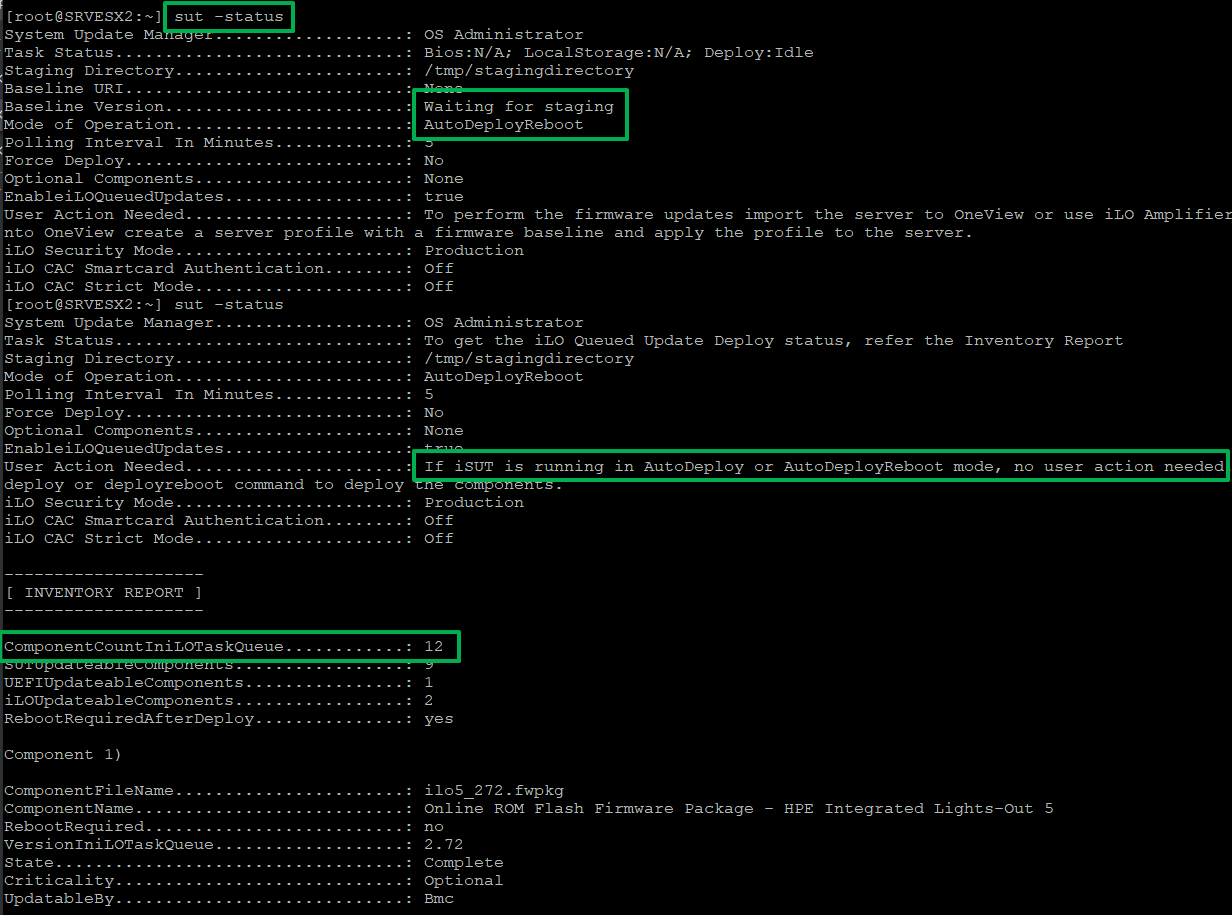
Watch the Progress here in iLO:
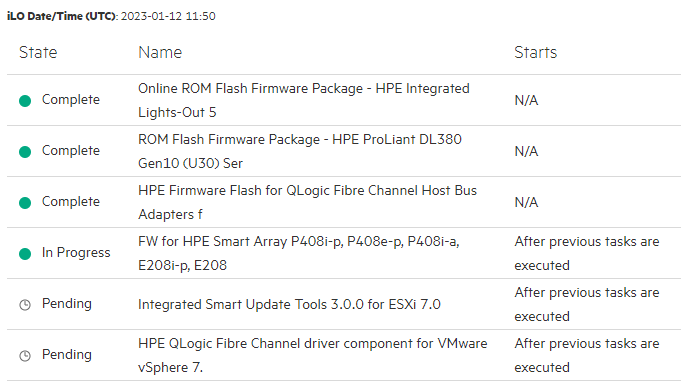
In the end, SUM says „Install done“, mostly it is only done for SUM.
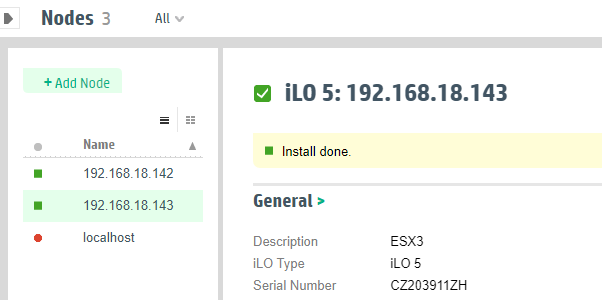
Better to check in iLO for the state.
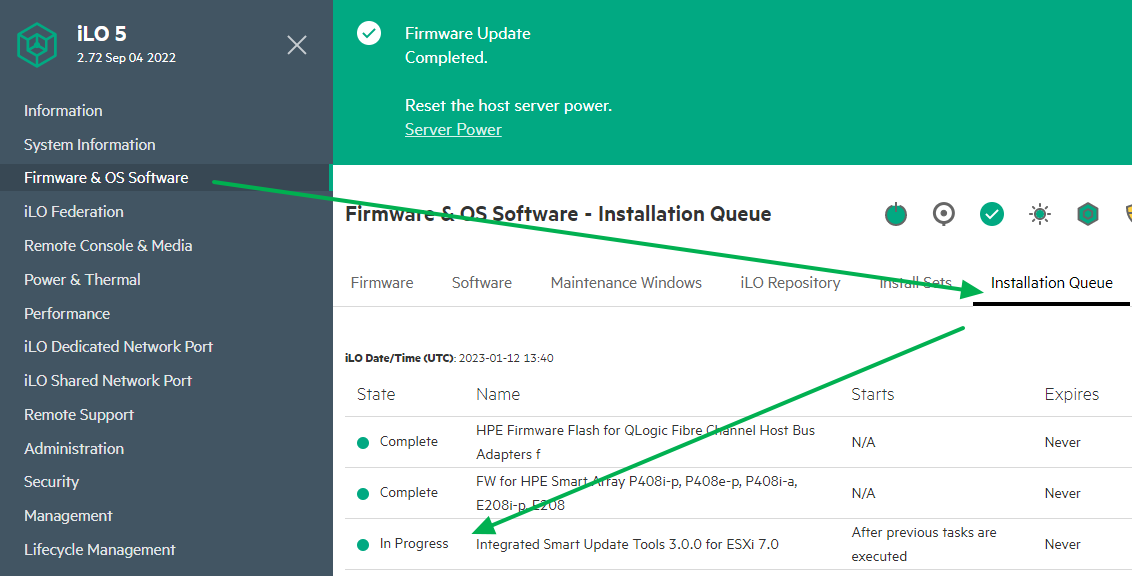
When everything is done, the Queue will be empty, and the Server reboots (If in Maintenance Mode).
During the Reboot, some Firmware updates will be done (UEFI, PICs).
Complete!
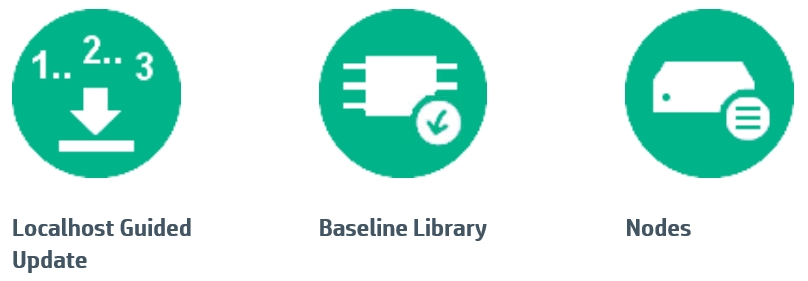
0 Kommentare
1 Pingback