Silently OneView has introduced the installation of a Service Pack for ProLiant without the need for a Server profile.
And now with OneView 8.2 HPE going next Step toward the Customer and allowing the Firmware and Driver Update without the need to have a OneView License.
Yes, having a free Monitoring only Version is good enough, this makes sense because the free iLO Amplifier offers the same Feature.
Time to show how we Update the Server with OneView, it’s so easy. 😊
Let’s Start, login to OneView and choose Firmware Bundles on the bottom:
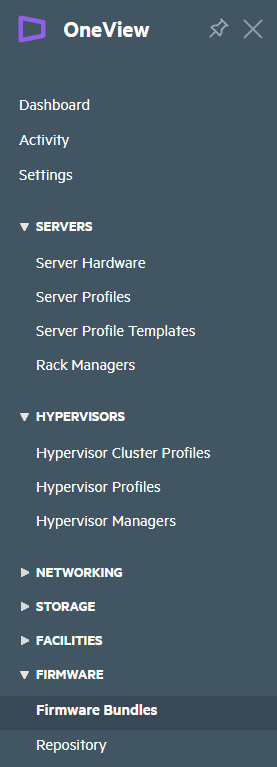
Here we have to Upload the Service Pack for ProLiant into the OneView Repository:
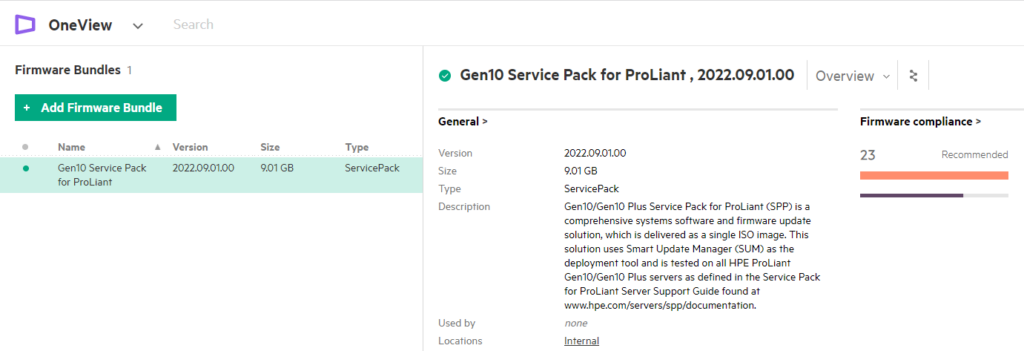
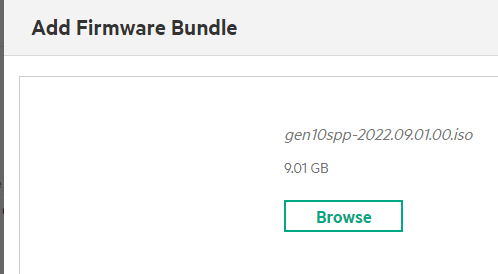
Now go back to the Server Hardware, select your Server(s) and choose Update Firmware under the Actions Menu:
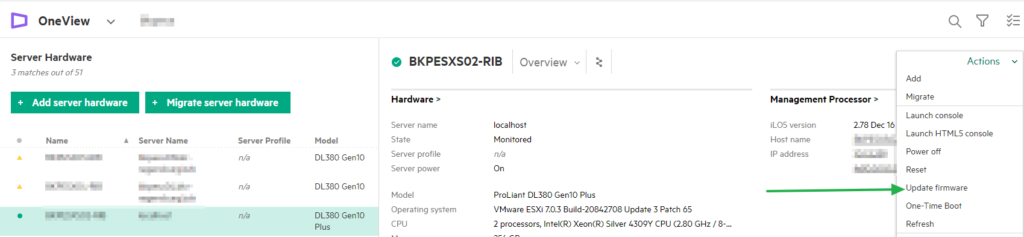
Select the Firmware Baseline and choose the Installation policy.
With OV 8.2 we are able to deploy Firmware and OS Drivers if the Server has iLO 5 or newer.
To deploy also the OS Driver, set the SUT Mode to AutoDeploy, as I describe here:
HPE SPP Update with SUM and ESX
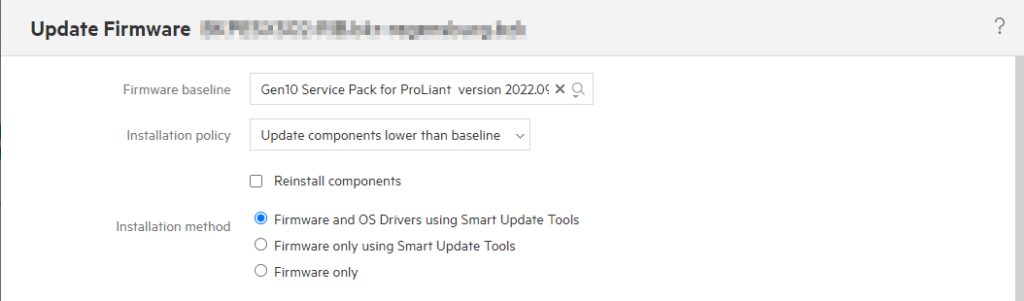
That’s all, the Update is now rolling out, OV will copy the needed Update Files to the iLO NVRAM, and then the Server will Install them locally.
Some Updates still need a reboot.
Armin Kerl
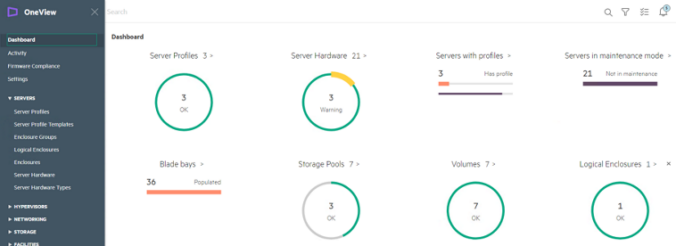
Schreibe einen Kommentar